PROJECT – CLAP SWITCH
In this tutorial you will learn how to use a Sound
Sensor with Arduino and glowing a LED and beeping a Buzzer by Clapping.
STEP – 1: Components
Components
Required:-
1.
Arduino Uno.
2.
Breadboard.
3.
Sound Sensor.
4.
LED
5.
Buzzer
6.
Wires
STEP – 2: Circuit
 |
| The connections are pretty easy, see the image above with the breadboard circuit schematic. |
.
STEP – 3: Upload Code
int LED = 4; //LED connected to pin 4
int micPin = 2; // Mic connected to pin 2
int micVal = HIGH; //HIGH is no sound, LOW is sound
boolean pwrToggle = true;
void setup ()
{
Serial.begin(9600);
pinMode(LED, OUTPUT); //Set pin
for output
digitalWrite(LED, HIGH); // HIGH
is off, LOW is on
pinMode
(micPin, INPUT) ; //Set pin for input
}
void loop ()
{
micVal
= digitalRead (micPin) ; // Listen...
if
(micVal == LOW) // Hear something!!!
{
if
(pwrToggle == true) { //relay off
(true) Turn it on and display message in serial Monitor
Serial.println ("LED off");
digitalWrite(LED, LOW);
pwrToggle = false;
delay (500);
}
else { //relay on (true) Turn it off
and display message in serial Monitor
Serial.println ("LED on");
digitalWrite(LED, HIGH);
pwrToggle = true;
delay (500);
}
}
}
/* Copy above Code and Paste in Your Arduino
Sketch */
Step 4: Well Done!
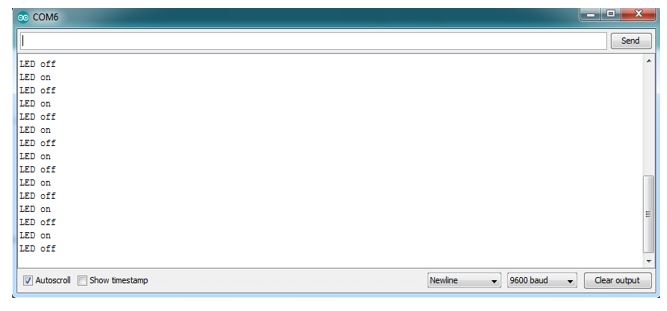 |
| You have successfully completed one Arduino Project and you learned how to use a Sound Sensor with Arduino and also learned how to on and off LED by Clapping. |
THANKYOU!
Comments
Post a Comment